End-user OptiLog API
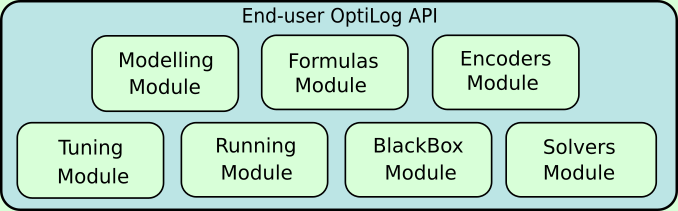
The functionality of OptiLog is divided in seven main modules. The user can model problems, load and manipulate Boolean formulas, encode Pseudo-Boolean and Cardinality constraints, call different SAT solvers, automatically configure functions, run experiments, and encapsulate external applications in black-boxes to be used in python.